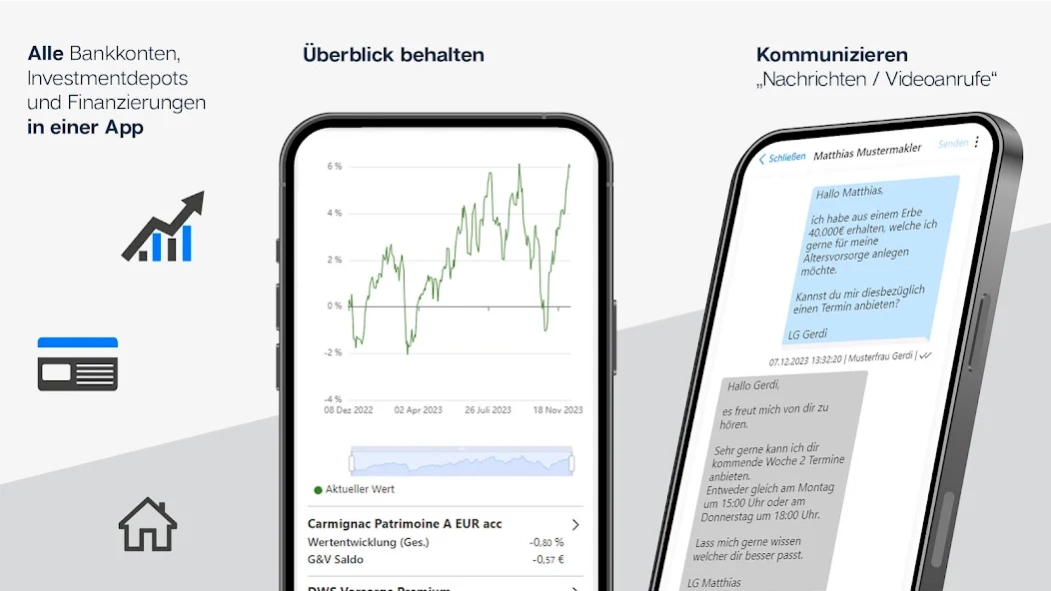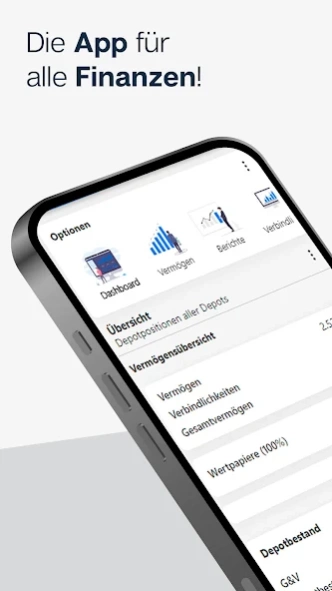FinanzAdmin 10800175
Free Version
Publisher Description
FinanzAdmin - FinanceCloud - FinanceAdmin
Manage all finances in one place with FinanzAdmin!
Regardless of whether you have bank accounts, investment portfolios or financing, with FinanzAdmin you have the opportunity to access and manage your financial products centrally and from anywhere.
Always keep an eye on your income and expenses, determine your savings potential and plan your budgets with our intelligent services.
In addition to our advisory services, FinanzAdmin offers a professional and digital framework for your finances.
Highlights at a glance:
- All bank accounts, investment portfolios, financing in one app
- Consolidated representation of all contracts
- Detailed insight into all depots with comprehensive evaluation and display options
- Full control over income, expenses, contracts and subscriptions
- Secure and direct communication channel with us
- No more paper chaos thanks to a secure document archive for all contract documents
- Sign documents conveniently via e-signature
- All data protected on German servers
About FinanzAdmin
FinanzAdmin is a free app for Android published in the Accounting & Finance list of apps, part of Business.
The company that develops FinanzAdmin is soscomp. The latest version released by its developer is 10800175.
To install FinanzAdmin on your Android device, just click the green Continue To App button above to start the installation process. The app is listed on our website since 2024-04-25 and was downloaded 2 times. We have already checked if the download link is safe, however for your own protection we recommend that you scan the downloaded app with your antivirus. Your antivirus may detect the FinanzAdmin as malware as malware if the download link to de.soscomp.mobilemscandroid.fa is broken.
How to install FinanzAdmin on your Android device:
- Click on the Continue To App button on our website. This will redirect you to Google Play.
- Once the FinanzAdmin is shown in the Google Play listing of your Android device, you can start its download and installation. Tap on the Install button located below the search bar and to the right of the app icon.
- A pop-up window with the permissions required by FinanzAdmin will be shown. Click on Accept to continue the process.
- FinanzAdmin will be downloaded onto your device, displaying a progress. Once the download completes, the installation will start and you'll get a notification after the installation is finished.